How to get the ESV API Key
Published: November 7, 2019
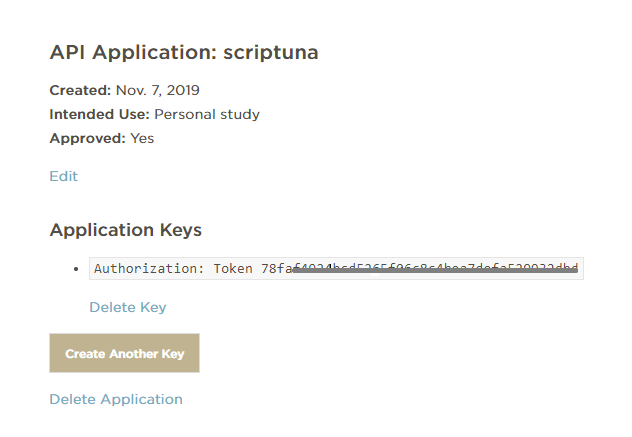
Having the ESV API key enables you to access the ESV text from any programmable device or app.
Here is a step by step guide on generating the key.
Log in to ESV.org or create an account
Go to https://api.esv.org/account/
If you don’t have an account with ESV.org you’ll need to create one.
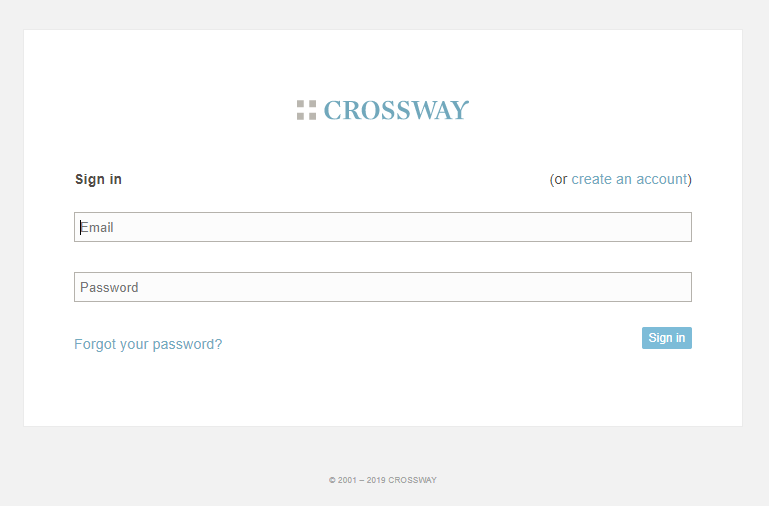
Generate the API Key
Once you are logged in, click on Create an API Application (https://api.esv.org/account/create-application/)
Fill out the form with appropriate details and click on Create Application.
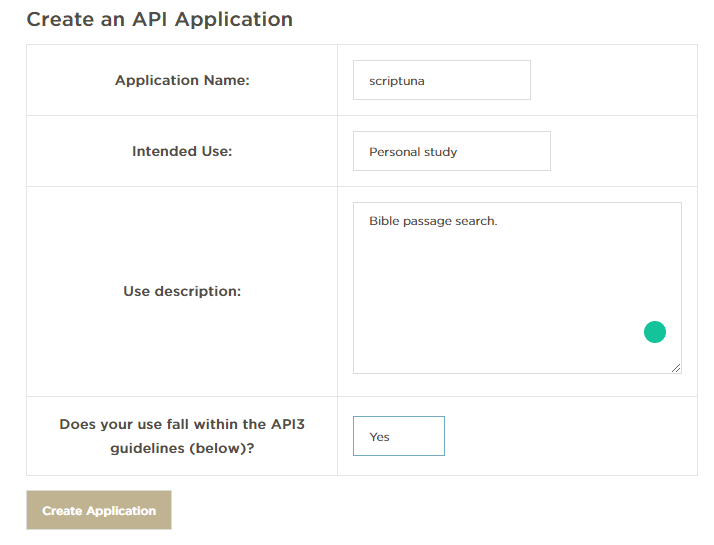
This will generate a token key as shown below.
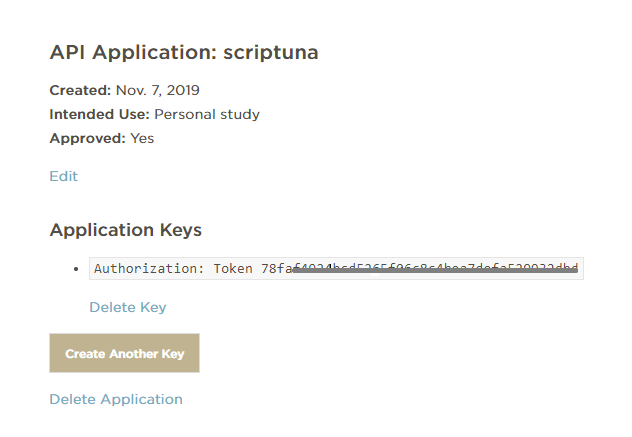
You can then use this key in any application that makes API calls to esv.org.